crwdns2935425:03crwdne2935425:0
crwdns2931653:03crwdne2931653:0

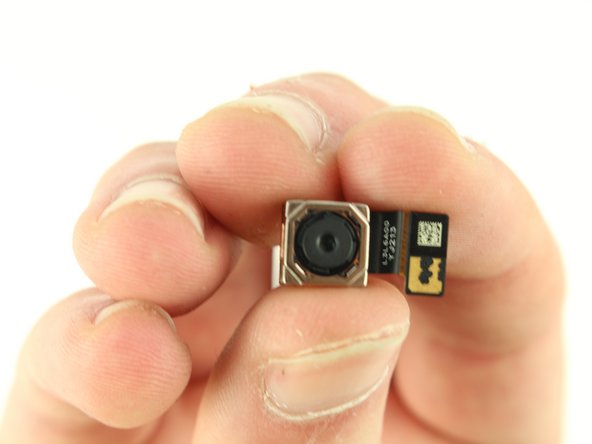


-
Once the motherboard cover is removed, use the iFixit opening tool to disconnect the ribbon cable connecting the camera to the motherboard.
-
The camera can now be removed and is ready to be replaced.
crwdns2944171:0crwdnd2944171:0crwdnd2944171:0crwdnd2944171:0crwdne2944171:0