crwdns2935425:01crwdne2935425:0
crwdns2931653:01crwdne2931653:0
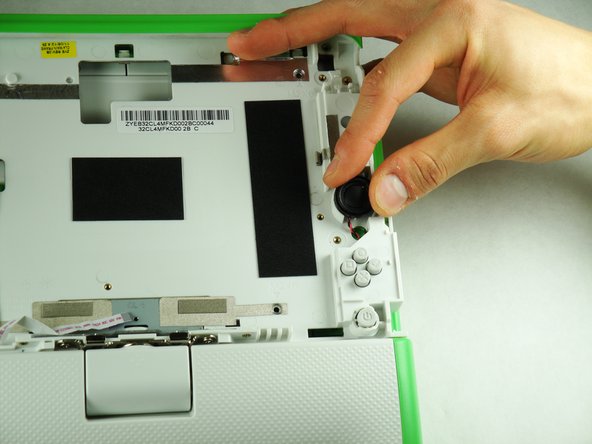



-
Flip the top half of the laptop around so you are now looking at the front.
-
Pull the two speakers out and carefully pull the wire through and out the hole.
crwdns2944171:0crwdnd2944171:0crwdnd2944171:0crwdnd2944171:0crwdne2944171:0