crwdns2935425:06crwdne2935425:0
crwdns2931653:06crwdne2931653:0

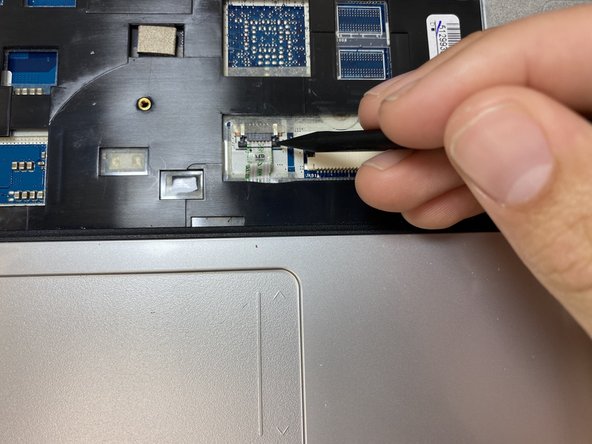
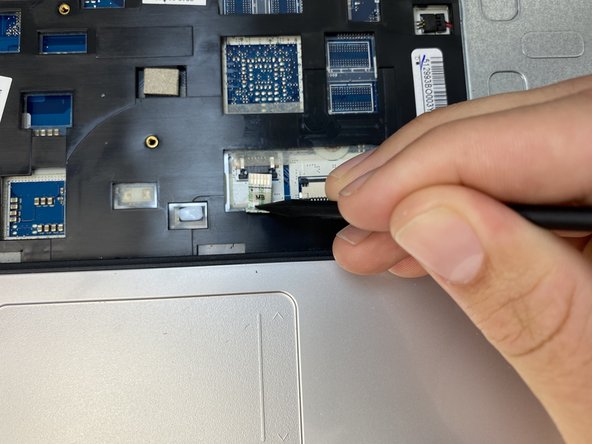



-
Flip the laptop back over.
-
Once the keyboard is removed, use the pointed-end of the spudger to release the touch pad cable.
-
Gently slide both sides of the clip upward towards the screen in order to release the cable.
crwdns2944171:0crwdnd2944171:0crwdnd2944171:0crwdnd2944171:0crwdne2944171:0