crwdns2935425:019crwdne2935425:0
crwdns2931653:019crwdne2931653:0

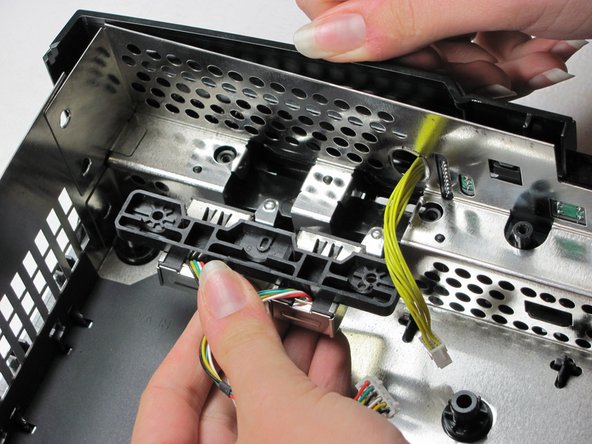


-
Using a T10 Torx screwdriver, remove two 3mm screws from each of two controller sockets.
-
Take the sockets out by pulling back and up at the same time.
crwdns2944171:0crwdnd2944171:0crwdnd2944171:0crwdnd2944171:0crwdne2944171:0