crwdns2935425:02crwdne2935425:0
crwdns2931653:02crwdne2931653:0

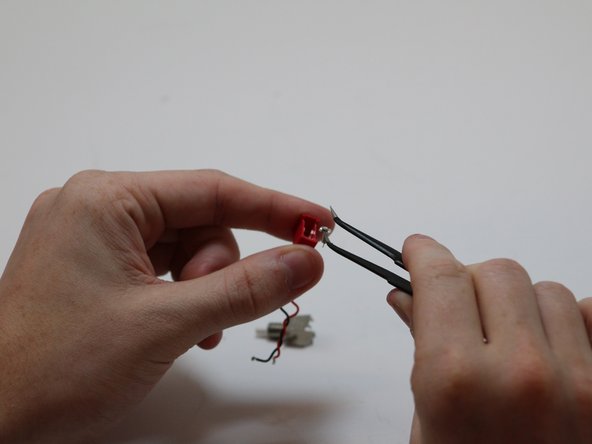
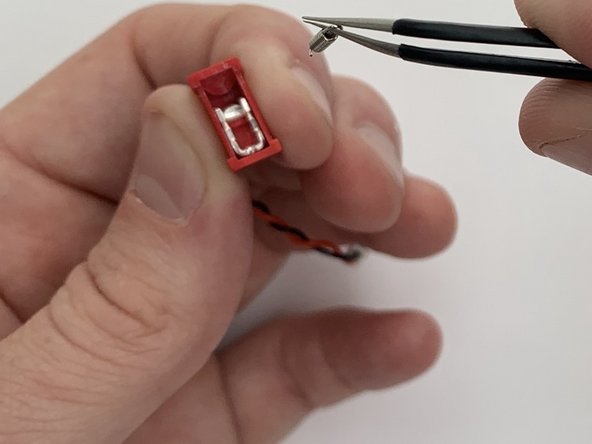



-
With the angled tweezers pinch the end of the spring with the loop and gently push the spring down and back, then lift up.
-
Pinch the spring with the angled tweezers, bringing it to a vertical position. Then push down on the spring to remove it from the port that it is connected to.
-
Pull the spring away from the housing.
crwdns2944171:0crwdnd2944171:0crwdnd2944171:0crwdnd2944171:0crwdne2944171:0