crwdns2935425:02crwdne2935425:0
crwdns2931653:02crwdne2931653:0


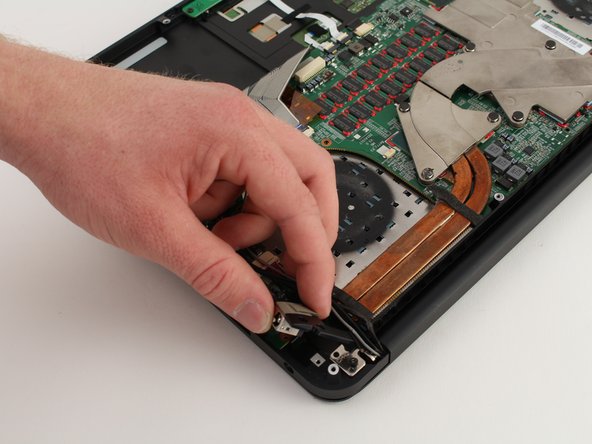



-
Using the Phillips #0 screwdriver, remove the three 3mm screws connecting the charging port to the chassis of the device.
-
Gently pull on the cables connecting the charging port to the motherboard until it disconnects.
-
Lift the port out of the device.
crwdns2944171:0crwdnd2944171:0crwdnd2944171:0crwdnd2944171:0crwdne2944171:0