crwdns2935425:01crwdne2935425:0
crwdns2931653:01crwdne2931653:0

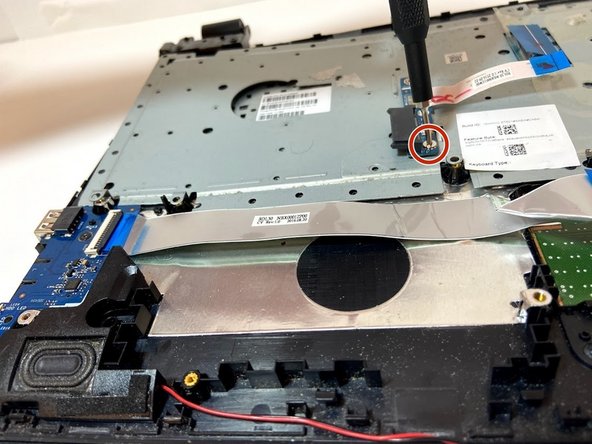
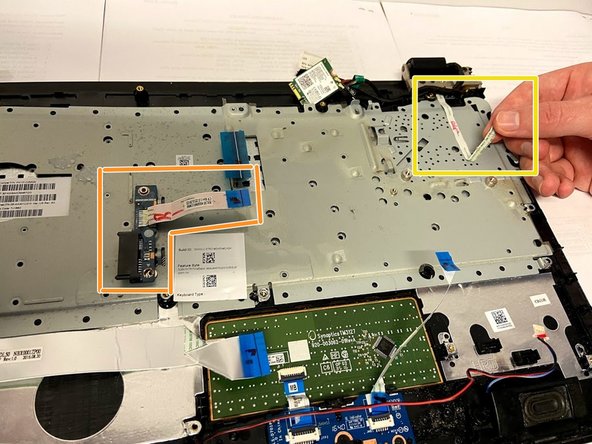



Remove the Circuit
-
Unscrew the silver 2 mm Phillips #0 screw holding on the blue circuit/dock and place it to the side.
-
Gently lift up to remove the blue circuit board from the silver panel.
-
Peel the 3M tape towards the battery compartment to un-stick it from the panel.
crwdns2944171:0crwdnd2944171:0crwdnd2944171:0crwdnd2944171:0crwdne2944171:0