crwdns2935425:04crwdne2935425:0
crwdns2931653:04crwdne2931653:0


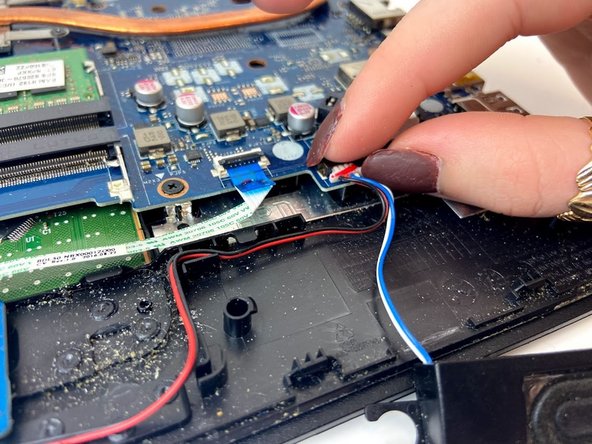



Remove the Speakers
-
Using your index finger and thumb, lift the right speaker to remove it from its housing. This will give enough room to pull the wiring harness from the adapter.
-
Follow the connected wire to the harness.
crwdns2944171:0crwdnd2944171:0crwdnd2944171:0crwdnd2944171:0crwdne2944171:0