crwdns2935425:04crwdne2935425:0
crwdns2931653:04crwdne2931653:0


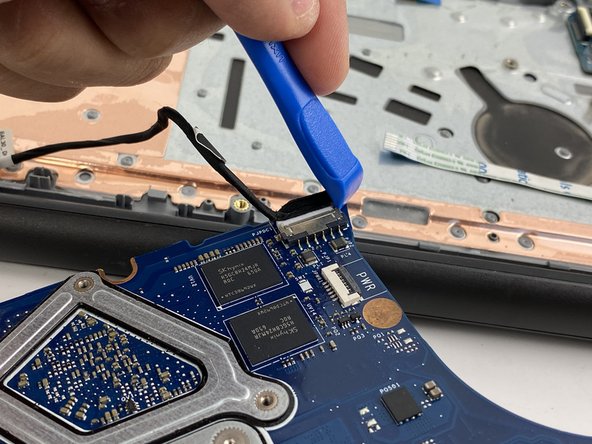



-
Lift the motherboard up carefully.
-
Gently flip the motherboard over.
-
Disconnect the two cables by placing the blue opening tool on one edge of the cable (like in the third picture) and pushing it outward.
crwdns2944171:0crwdnd2944171:0crwdnd2944171:0crwdnd2944171:0crwdne2944171:0