crwdns2931529:0crwdnd2931529:0crwdnd2931529:0crwdnd2931529:02crwdnd2931529:0crwdne2931529:0
crwdns2935425:03crwdne2935425:0
crwdns2931653:03crwdne2931653:0

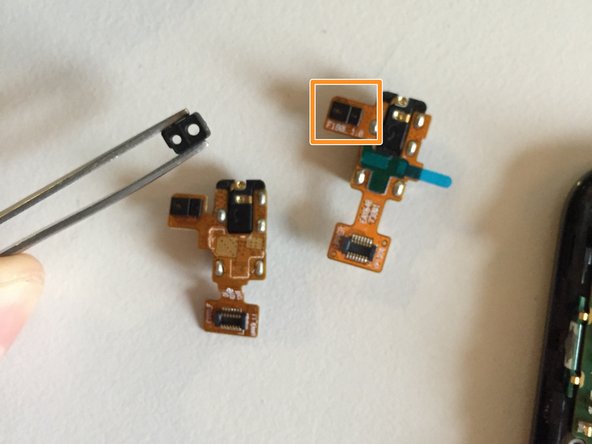


-
The audio port will likely lift out together with the ambient light sensor rubber cap.
-
Remove the cap from the old part and move it to the new one. Ensure the cap stays in place when installing the new audio port into the phone.
crwdns2944171:0crwdnd2944171:0crwdnd2944171:0crwdnd2944171:0crwdne2944171:0