crwdns2935425:015crwdne2935425:0
crwdns2931653:015crwdne2931653:0

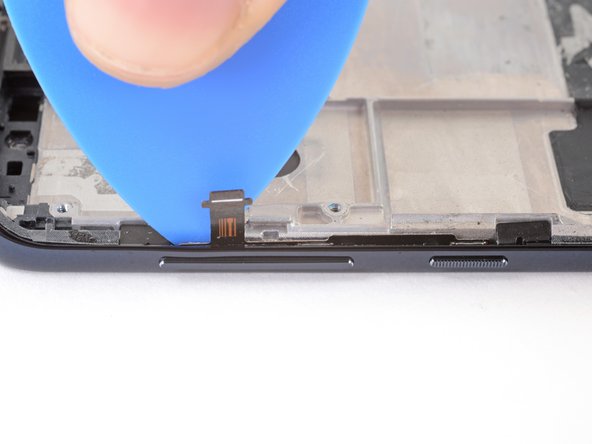




-
Insert an opening pick between the power and volume button circuit board and the midframe.
-
Slide the pick behind the circuit board, across the whole board, to separate it from the adhesive securing it to the midframe.
crwdns2944171:0crwdnd2944171:0crwdnd2944171:0crwdnd2944171:0crwdne2944171:0