crwdns2935425:06crwdne2935425:0
crwdns2931653:06crwdne2931653:0

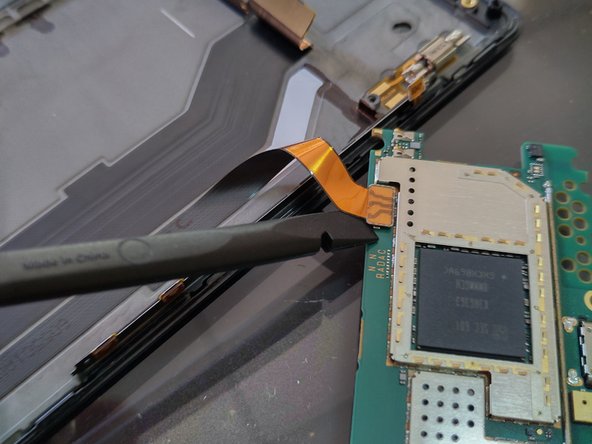




Disconnect last connector to remove motherboard
-
One last connector needs to be disconnected on the back of the motherboard.
-
Start by peeling of the sticker beneath the battery.
-
Lift the motherboard up, starting from the bottom of the phone, and flip it gently. You will see the hidden connector.
-
Disconnect it with a spudger
-
Now the motherboard can be removed.
crwdns2944171:0crwdnd2944171:0crwdnd2944171:0crwdnd2944171:0crwdne2944171:0