crwdns2935425:05crwdne2935425:0
crwdns2931653:05crwdne2931653:0
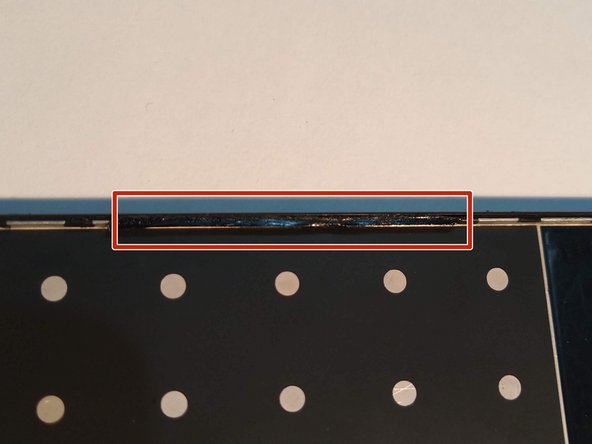
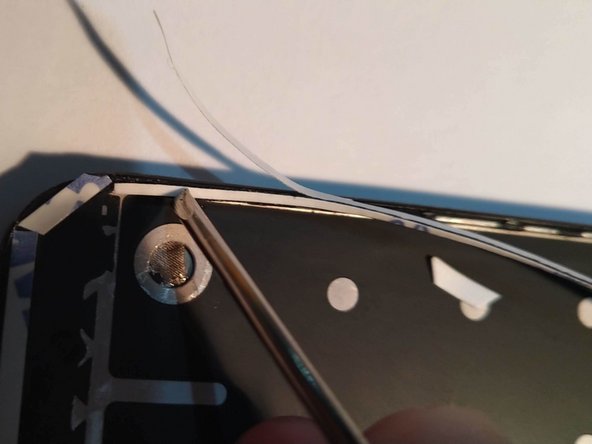




Install 3M 9448A tape
-
Remove any old adhesive residue from the front of the phone and set the old screen aside.
-
Reapply 3M 9448A tape to the lips on the inside edge of the phone. Cover as much surface area as possible.
-
Remove the front backing and you're ready to install the new screen.
crwdns2944171:0crwdnd2944171:0crwdnd2944171:0crwdnd2944171:0crwdne2944171:0