crwdns2935425:03crwdne2935425:0
crwdns2931653:03crwdne2931653:0

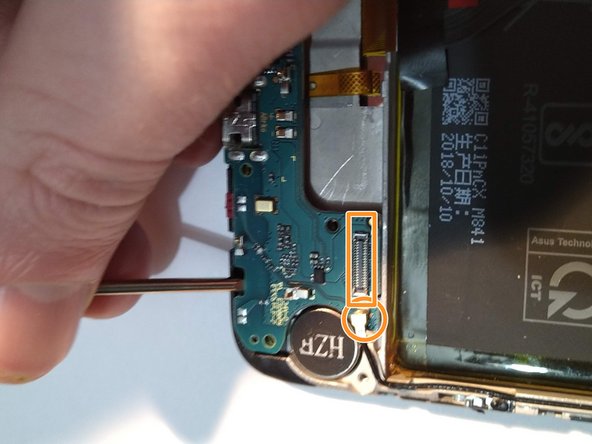




Remove hardware below battery
-
Remove the seven screws securing in the speaker plastic and pry it up.
-
Disconnect the antenna cable and the interconnect cable that runs across the battery.
-
Remove the rest of the screws holding in the daughterboard and remove it as shown.
-
Remove the connectors underneath the top bracket.
crwdns2944171:0crwdnd2944171:0crwdnd2944171:0crwdnd2944171:0crwdne2944171:0