crwdns2935425:037crwdne2935425:0
crwdns2931653:037crwdne2931653:0

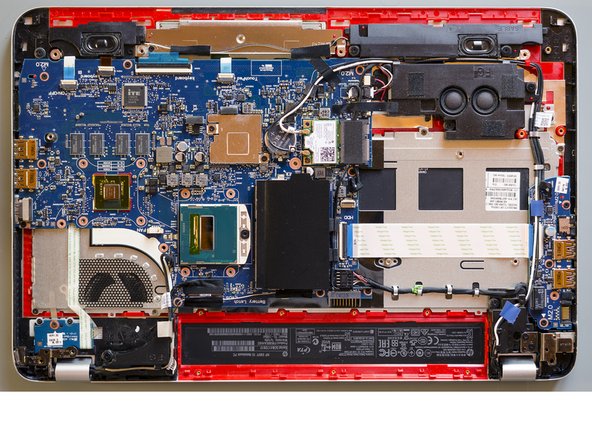


VG+! Now you can reach the guide about thermal paste
-
The job is done! The new display panel and its new cable are finally connected to the laptop. Only the new thermal paste layout and the final reassembly are missing.
-
It's only a matter of cleaning well the motherboard and laying down some new thermal compound. You can follow the steps for this operation at this link (step#12) Cheers!
crwdns2944171:0crwdnd2944171:0crwdnd2944171:0crwdnd2944171:0crwdne2944171:0