crwdns2935425:09crwdne2935425:0
crwdns2931653:09crwdne2931653:0

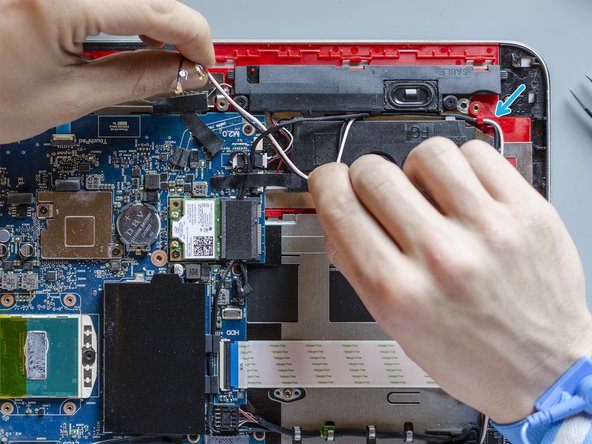
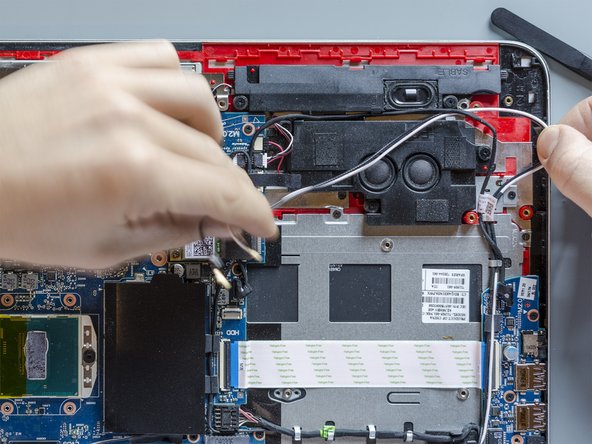



Release the wireless antenna cables (1 of 2)
-
Using a pair of tweezers detach the adhesive stripe that holds down the antenna cables on the motherboard.
-
Using your hands ─ and paying attention to clips and intersections with other cables ─ begin to release the wireless antenna cables from their routing channel built between the subwoofer and left front speaker.
crwdns2944171:0crwdnd2944171:0crwdnd2944171:0crwdnd2944171:0crwdne2944171:0