crwdns2935425:04crwdne2935425:0
crwdns2931653:04crwdne2931653:0

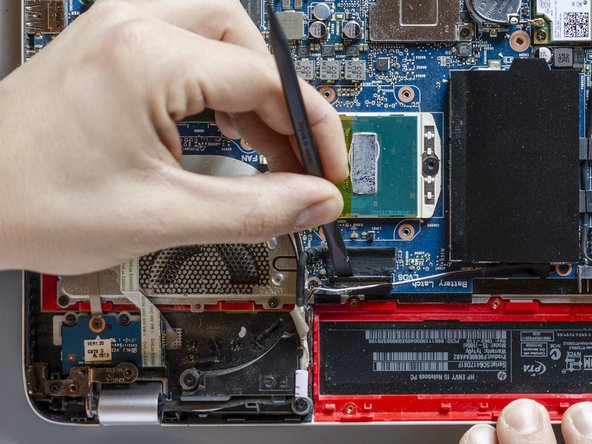
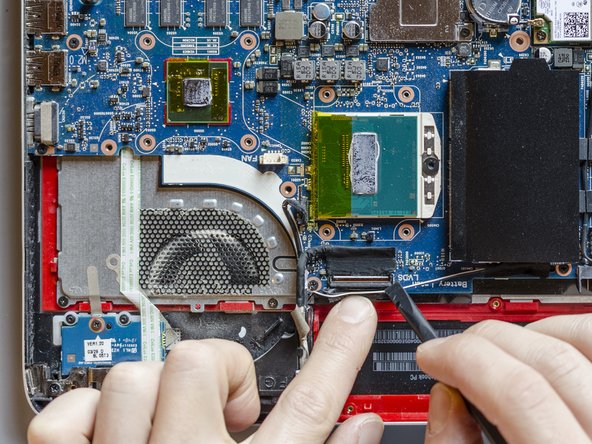



Open the ZIF connector that secures the display cable
-
Using both, a pair of tweezers and your fingers, detach the adhesive which covers the display's ZIF connector. Be careful not to damage the two thin wires which are also held down by the adhesive.
-
Then, using a spudger, flip up the locking flap of the connector by prying it open. It's possible that it won't disconnect at once because it is quite a firm and long connector. If it is so, don't force it, but gently pry it open to the sides also.
crwdns2944171:0crwdnd2944171:0crwdnd2944171:0crwdnd2944171:0crwdne2944171:0