crwdns2935425:05crwdne2935425:0
crwdns2931653:05crwdne2931653:0

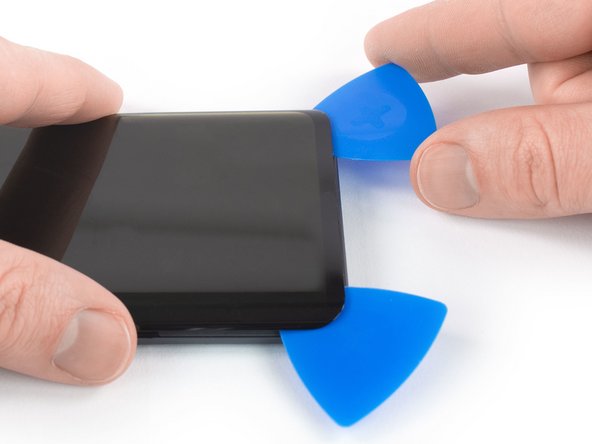


-
Insert a third opening pick under the bottom left corner of the phone.
-
Slide the opening pick along the bottom edge of the phone to cut the adhesive.
-
Leave the opening pick in the bottom right corner to prevent the adhesive from resealing.
crwdns2944171:0crwdnd2944171:0crwdnd2944171:0crwdnd2944171:0crwdne2944171:0