crwdns2935425:02crwdne2935425:0
crwdns2931653:02crwdne2931653:0

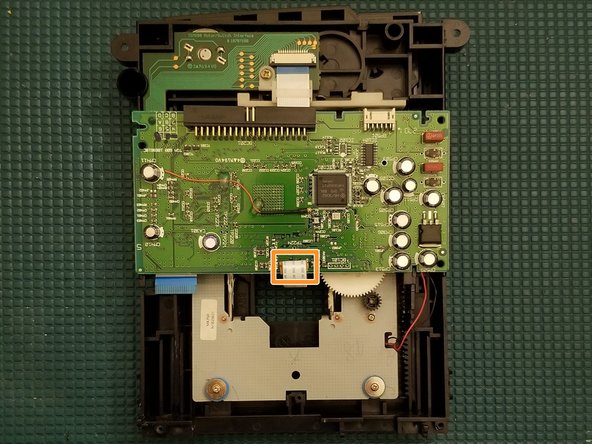


Drive PCB
-
Remove two PH1 screws
-
Gently pull up on the ribbon retaining tab. Do NOT pull on ribbon. It will slide itself out in final step
-
Gently pull up on the ribbon retaining tab. Ribbon is attached to underside of PCB via a sticky pad. Gently pull the ribbon away from pad
-
Desolder both points. Red (Left) Black (Right)
-
Gently press up on the PCB where you removed the two PH1 screws and rotate the board upside down
crwdns2944171:0crwdnd2944171:0crwdnd2944171:0crwdnd2944171:0crwdne2944171:0