crwdns2935425:01crwdne2935425:0
crwdns2931653:01crwdne2931653:0

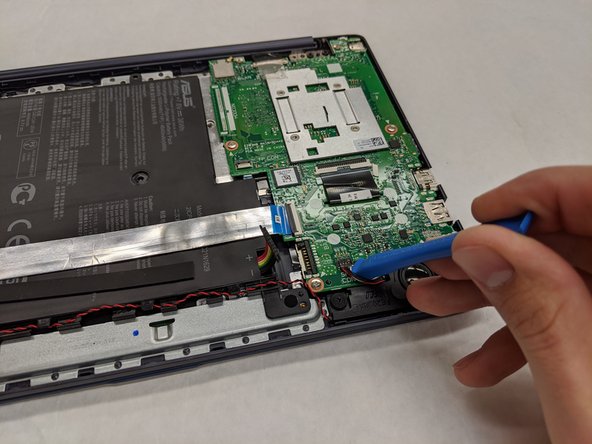
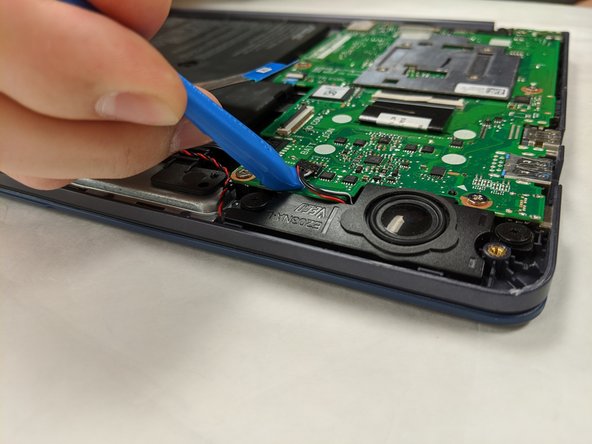



-
Using the iFixit opening tool, pry up and remove the battery connector from the motherboard.
-
Using the iFixit opening tool again, carefully wedge the tool under a corner of the speaker connector on the motherboard that is connected by three wires (colored red, black, and white).
-
Slowly pry the connector up without damaging the motherboard.
crwdns2944171:0crwdnd2944171:0crwdnd2944171:0crwdnd2944171:0crwdne2944171:0