crwdns2935425:06crwdne2935425:0
crwdns2931653:06crwdne2931653:0

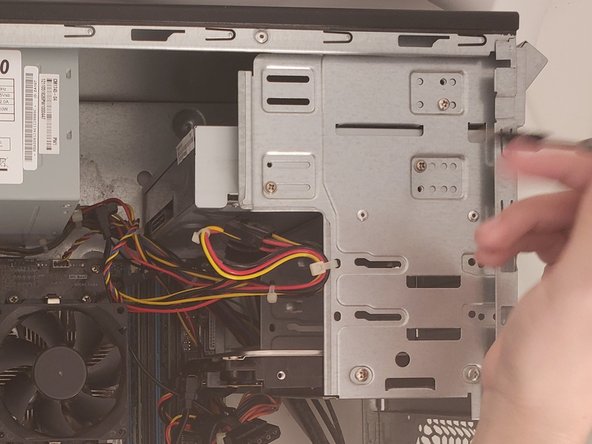




-
Place the new CD Drive in the place of the old one and secure it by rescrewing the previous screws. Reattach the two connectors for power and data on the back.
-
Reattach the front panel after reinstalling the CD Drive by orienting the panel with the chassis and pressing it into place.
-
Make sure all clips are re-secured by pushing around the perimeter.
crwdns2944171:0crwdnd2944171:0crwdnd2944171:0crwdnd2944171:0crwdne2944171:0