crwdns2935425:03crwdne2935425:0
crwdns2931653:03crwdne2931653:0

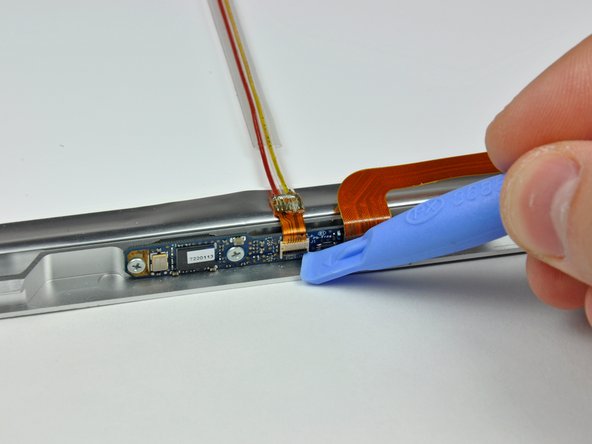
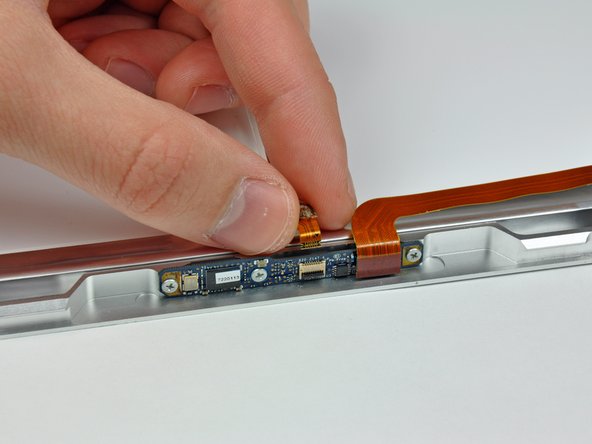



-
Be careful not to damage the ZIF cable retainer as you use the edge of a plastic opening tool to flip it up.
-
Pull the iSight cable out of its socket on the camera board.
crwdns2944171:0crwdnd2944171:0crwdnd2944171:0crwdnd2944171:0crwdne2944171:0