crwdns2935425:04crwdne2935425:0
crwdns2931653:04crwdne2931653:0

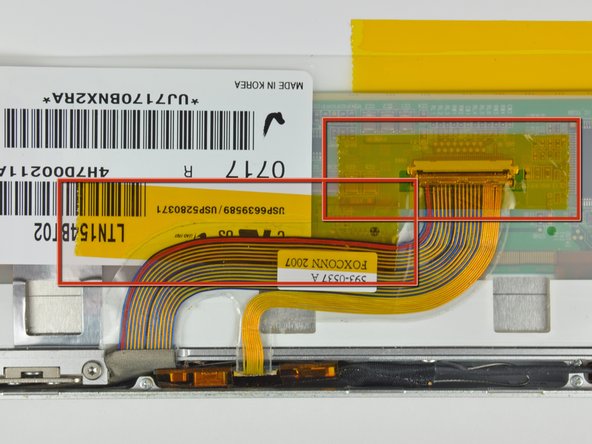


-
First remove the strip of tape covering the iSight cable.
-
Next, peel the three orange antenna straps off the lower edge of the LCD.
-
Remove the two pieces of tape securing the display data cable to the LCD.
crwdns2944171:0crwdnd2944171:0crwdnd2944171:0crwdnd2944171:0crwdne2944171:0