crwdns2935425:02crwdne2935425:0
crwdns2931653:02crwdne2931653:0

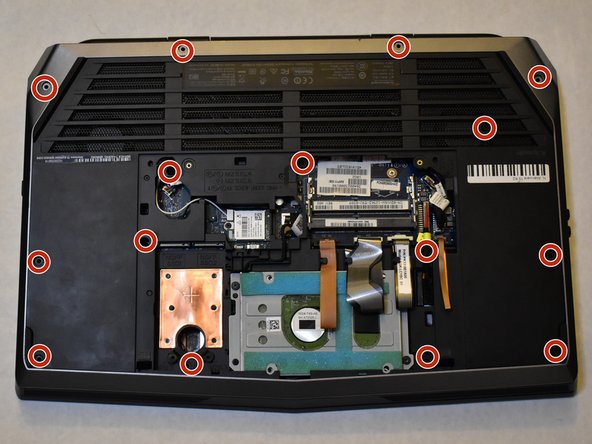


-
Remove all screws from the back casing. (4X 18mm, 4X 10mm, 4X 6mm)
-
Press your finger in the hole next to the hard drive to lift the keyboard up.
crwdns2944171:0crwdnd2944171:0crwdnd2944171:0crwdnd2944171:0crwdne2944171:0