crwdns2931529:0crwdnd2931529:0crwdnd2931529:0crwdnd2931529:02crwdnd2931529:0crwdne2931529:0
crwdns2935425:03crwdne2935425:0
crwdns2931653:03crwdne2931653:0

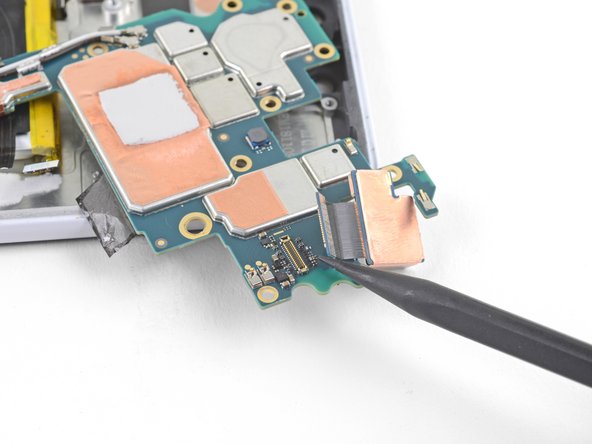
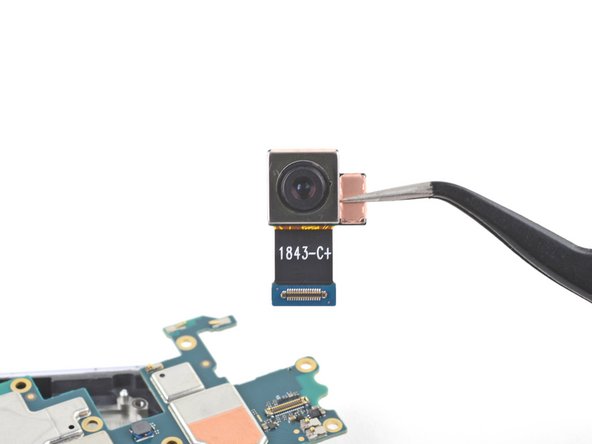



Transfer the rear-facing camera
-
Use the point of a spudger to pry up and disconnect the rear-facing camera from its motherboard socket.
-
Remove the rear-facing camera and transfer it to your replacement motherboard.
crwdns2944171:0crwdnd2944171:0crwdnd2944171:0crwdnd2944171:0crwdne2944171:0