crwdns2935425:04crwdne2935425:0
crwdns2931653:04crwdne2931653:0

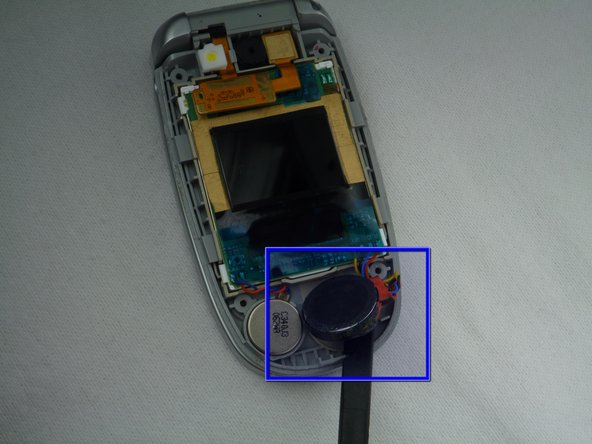
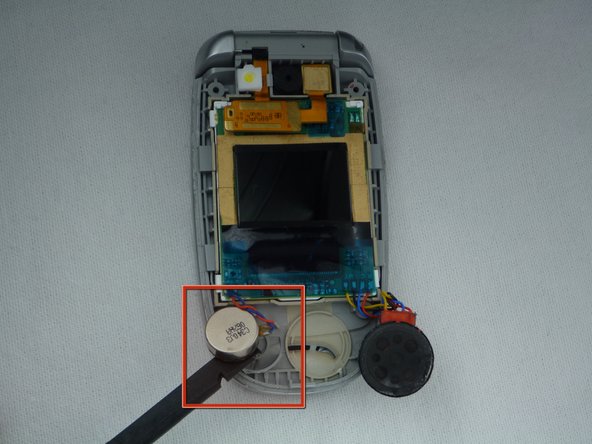



-
Remove the chipboard from the screen by sliding a plastic spudger under the screen and lifting.
-
Gently lift the speaker out of the plastic casing using a plastic spudger.
-
Remove the small battery adjacent to the speaker with a plastic spudger.
crwdns2944171:0crwdnd2944171:0crwdnd2944171:0crwdnd2944171:0crwdne2944171:0