crwdns2935425:01crwdne2935425:0
crwdns2931653:01crwdne2931653:0

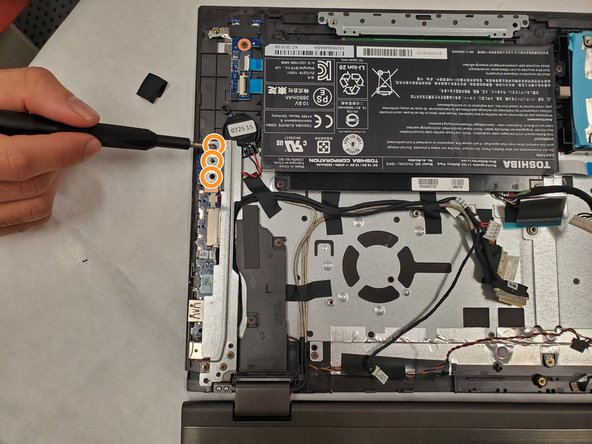


-
Using the Phillips #00 screwdriver, remove the two screws securing the silver USB protector located on the far right side of the laptop, and pry off the protector.
-
Remove the three screws at the top end of the USB protector using the Phillips #00 screwdriver.
crwdns2944171:0crwdnd2944171:0crwdnd2944171:0crwdnd2944171:0crwdne2944171:0