crwdns2935425:01crwdne2935425:0
crwdns2931653:01crwdne2931653:0

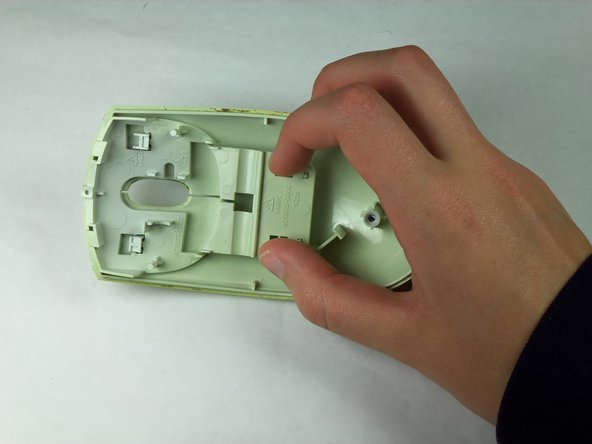


-
Locate the two tabs that are protruding from the button assembly.
-
Pinch the tabs together to free the buttons.
crwdns2944171:0crwdnd2944171:0crwdnd2944171:0crwdnd2944171:0crwdne2944171:0