crwdns2935425:01crwdne2935425:0
crwdns2931653:01crwdne2931653:0

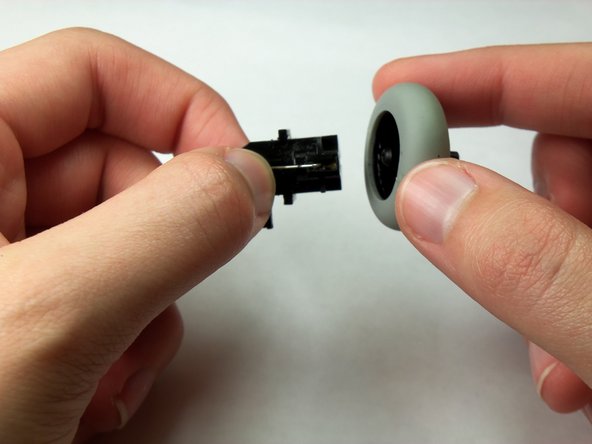




-
Locate the black wheel mount.
-
Separate the wheel from its mount.
crwdns2944171:0crwdnd2944171:0crwdnd2944171:0crwdnd2944171:0crwdne2944171:0