crwdns2931527:0crwdnd2931527:0crwdnd2931527:0crwdnd2931527:0crwdne2931527:0
crwdns2935425:01crwdne2935425:0
crwdns2931653:01crwdne2931653:0


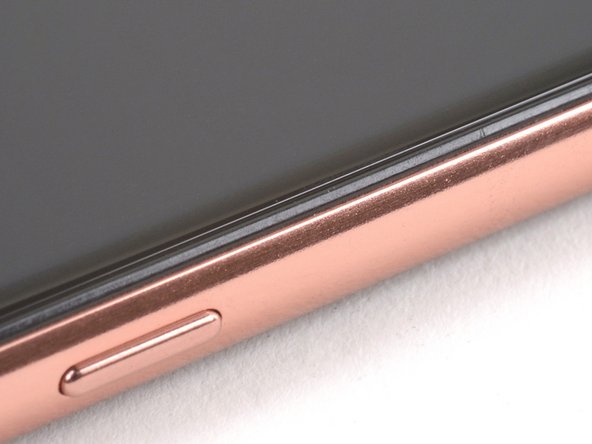



Slice through the screen adhesive
-
Flip the phone over so that the display is facing up.
-
Apply a heated iOpener to the right edge of the screen for two minutes.
-
Display seam—this seam sits above the thin plastic bezel. You need to pry along this seam to separate the display.
-
Frame seam—this seam sits below the thin plastic bezel. Do not pry along this seam or you will damage the plastic bezel.
crwdns2944171:0crwdnd2944171:0crwdnd2944171:0crwdnd2944171:0crwdne2944171:0