crwdns2935425:02crwdne2935425:0
crwdns2931653:02crwdne2931653:0

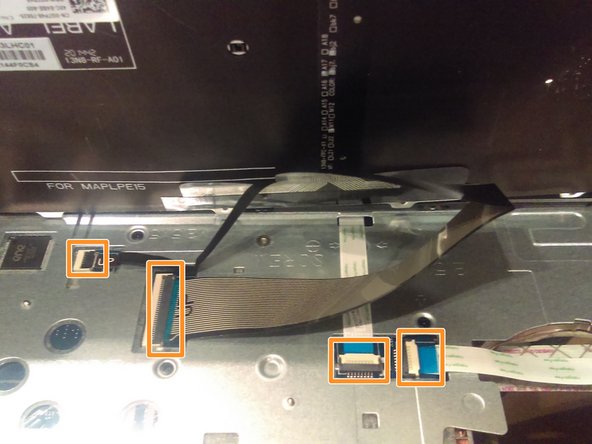


-
Use a spudger or plastic opening tool to lift up the keyboard using the notches indicated.
-
Detach the cables connecting the keyboard to the motherboard before removing the keyboard from the device.
crwdns2944171:0crwdnd2944171:0crwdnd2944171:0crwdnd2944171:0crwdne2944171:0