crwdns2935425:03crwdne2935425:0
crwdns2931653:03crwdne2931653:0

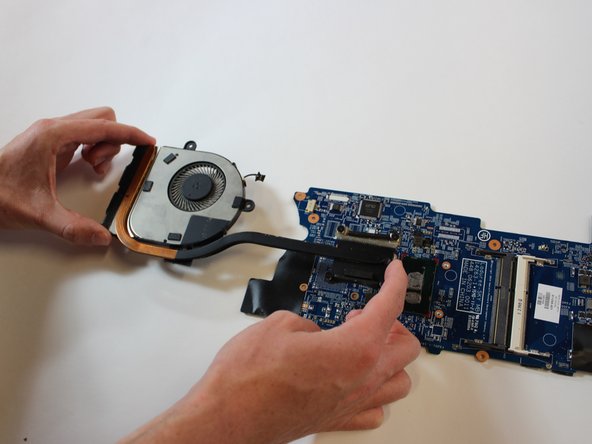
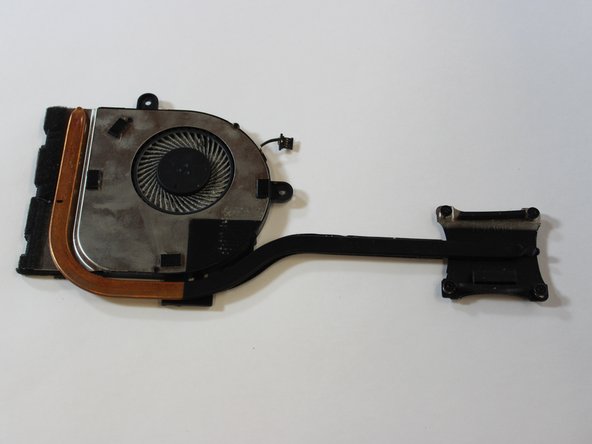



-
Carefully lift the fan assembly and pull away from the motherboard.
crwdns2944171:0crwdnd2944171:0crwdnd2944171:0crwdnd2944171:0crwdne2944171:0