crwdns2935425:03crwdne2935425:0
crwdns2931653:03crwdne2931653:0


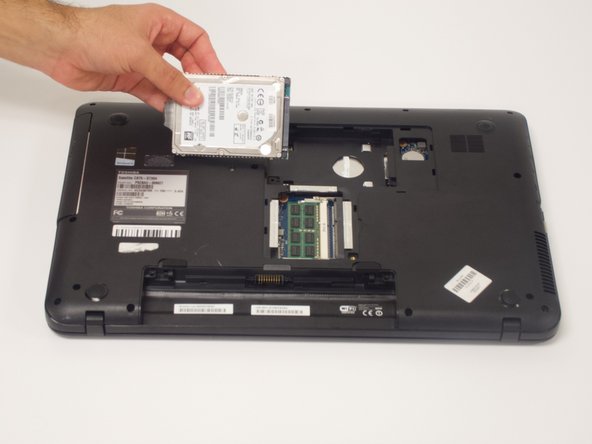



-
Pull the hard drive laterally to disconnect it from the laptop.
-
Use the clear tab to lift the hard drive out of the laptop.
crwdns2944171:0crwdnd2944171:0crwdnd2944171:0crwdnd2944171:0crwdne2944171:0