crwdns2931527:0crwdnd2931527:0crwdnd2931527:0crwdnd2931527:0crwdne2931527:0
crwdns2935425:03crwdne2935425:0
crwdns2931653:03crwdne2931653:0
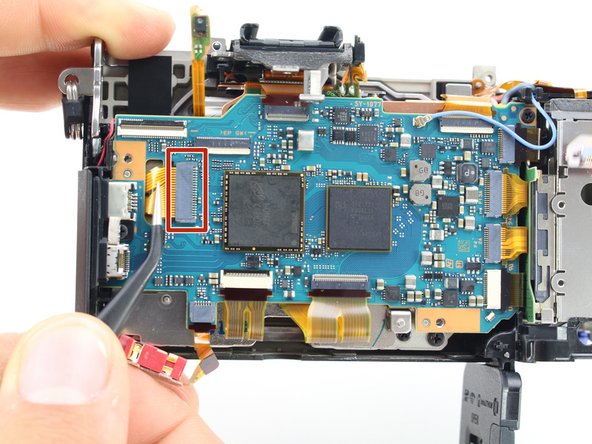





-
Use tweezers to carefully pull out the first wire ribbon on the left side of the motherboard.
-
Use the spudger to flip up the tab locking in the wire ribbons at the bottom of the motherboard, then pull them out with tweezers.
crwdns2944171:0crwdnd2944171:0crwdnd2944171:0crwdnd2944171:0crwdne2944171:0