crwdns2935425:011crwdne2935425:0

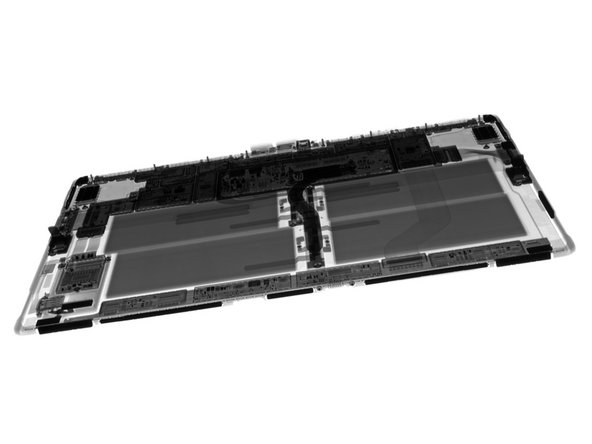


-
Ta-da! That's all for now, folks. Here are all the little bits of this Surface.
-
It would seem that Microsoft has placed at least one foot on the repairability train—between this Pro X and the Laptop 3, we can hardly believe all the repair-focused changes they've made!
-
The SSD is truly user-replaceable, requiring only a SIM eject pin and a T3 driver—no need to remove the screen. That’s awesome to see in such a slim form factor. As a bonus, it’s the same SSD as in the Laptop 3, meaning more standardization and better support from third parties.
-
In a first for tablets, the display is held down with friendly foam adhesive that doesn’t require heat or solvents to remove. We still don’t like adhesive, but this is a fair compromise on a tablet.
-
What does all that mean? Time to give this thing a score.
crwdns2944171:0crwdnd2944171:0crwdnd2944171:0crwdnd2944171:0crwdne2944171:0