crwdns2935425:012crwdne2935425:0
crwdns2931653:012crwdne2931653:0

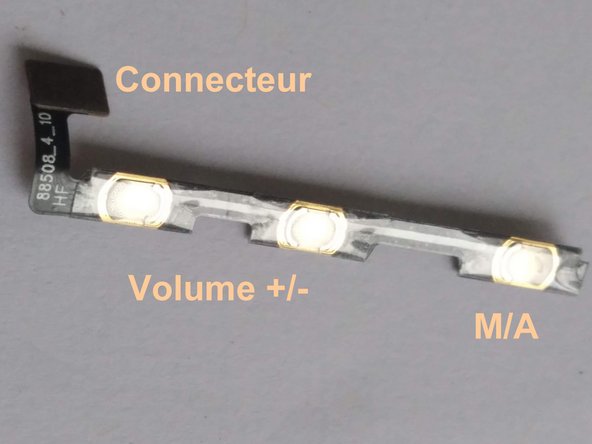
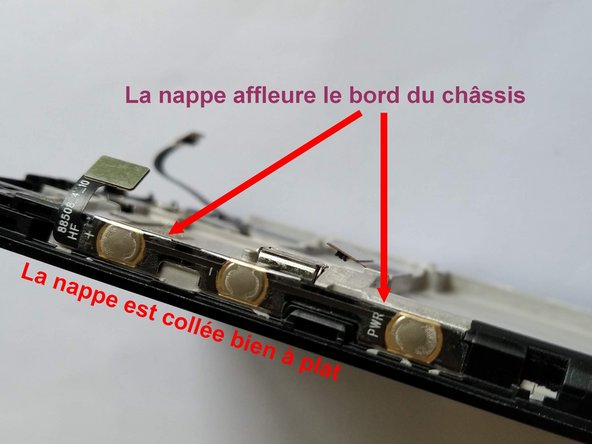



Déposer les 3 boutons marche/arrêt + volume
-
Passer très délicatement un cutter entre le châssis de l'écran et la nappe qui supporte les 3 boutons "marche/arrêt" et "volume", situés sur la gauche du téléphone pour décoller cette nappe
-
Enlever délicatement la colle au dos de la nappe avec un ongle ou avec la spatule en plastique
-
Présenter la nappe sur le nouveau châssis et vérifier qu'elle se positionne bien à plat sur la tranche du châssis juste en affleurant le bord métallique du châssis
-
Coller la nappe avec une fine ligne de colle néoprène (voir étape 9 pour le collage)
crwdns2944171:0crwdnd2944171:0crwdnd2944171:0crwdnd2944171:0crwdne2944171:0