crwdns2935425:07crwdne2935425:0
crwdns2931653:07crwdne2931653:0


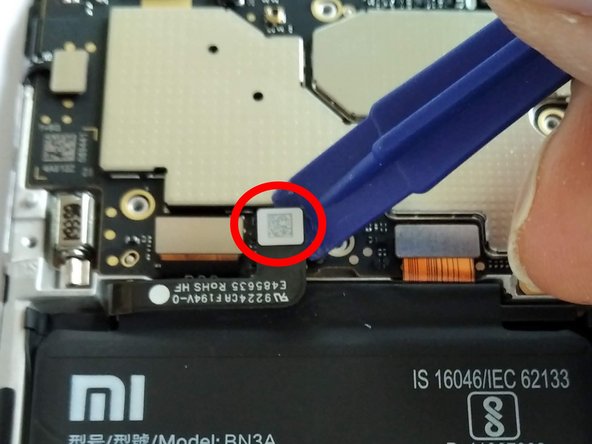



Démonter la batterie
-
Décoller les 2 languettes adhésives situées en bas, à la bas de la batterie
-
Tirer successivement ces languettes horizontalement, tout en les enroulant autour d'une pince ou d'un tournevis, sur une longueur d'environs 20 à 30 cm
-
Débrancher la nappe de la batterie . Le connecteur est situé en bas de la carte mère entre le connecteur écran et le connecteur du module chargeur
-
Retirer la batterie
crwdns2944171:0crwdnd2944171:0crwdnd2944171:0crwdnd2944171:0crwdne2944171:0