crwdns2935425:07crwdne2935425:0
crwdns2931653:07crwdne2931653:0

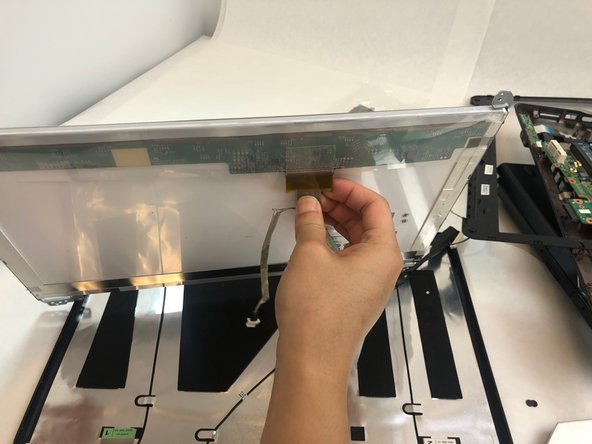


-
Lift the screen and screen holder and remove the two cables that are connected to the screen.
-
Lift the plastic tape covering the wiring and gently pull on the wire to detach it.
-
Remove the screen holder and the LCD screen from the screen compartment of the laptop.
crwdns2944171:0crwdnd2944171:0crwdnd2944171:0crwdnd2944171:0crwdne2944171:0