crwdns2935425:03crwdne2935425:0
crwdns2931653:03crwdne2931653:0

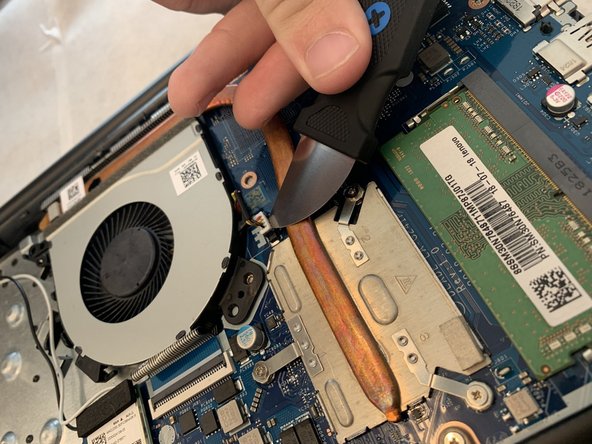




-
Gently use a prying tool to disconnect the cooling fan from the motherboard.
-
The fan is connected to the motherboard via a clip. To remove this, push on the white clips and pull upwards.
crwdns2944171:0crwdnd2944171:0crwdnd2944171:0crwdnd2944171:0crwdne2944171:0