crwdns2935425:01crwdne2935425:0
crwdns2931653:01crwdne2931653:0


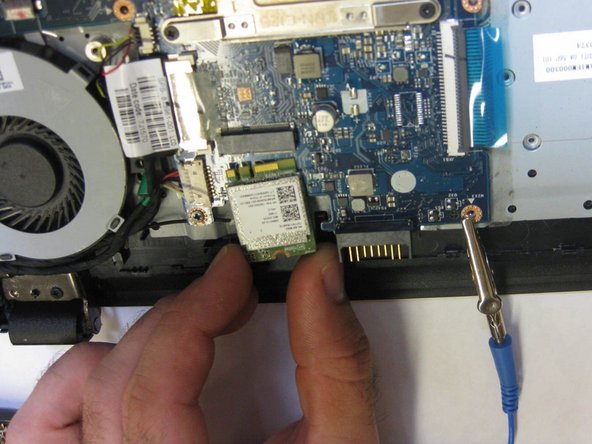



-
With the back panel removed, orient the laptop with the fan located in the bottom left corner.
-
Locate the Wifi card.
-
Using a Phillips #000 screwdriver, remove the 2mm screw securing the Wifi card in place.
-
Carefully remove the Wifi card.
crwdns2944171:0crwdnd2944171:0crwdnd2944171:0crwdnd2944171:0crwdne2944171:0