crwdns2935425:011crwdne2935425:0
crwdns2931653:011crwdne2931653:0

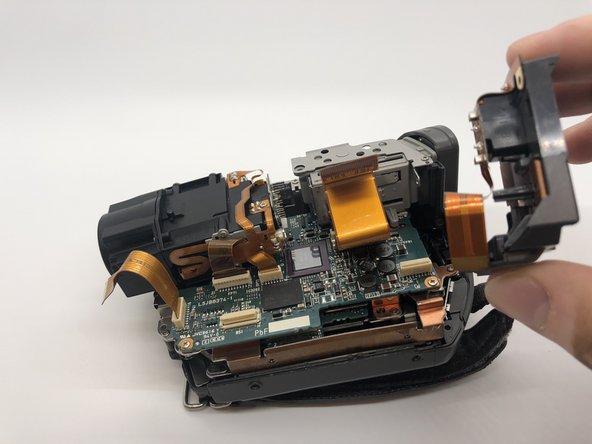


-
Rotate the camera to show the left side.
-
Remove one 5mm screw on the side of the battery's base with your Phillips #0 screwdriver.
-
Take off the battery base from the camera.
crwdns2944171:0crwdnd2944171:0crwdnd2944171:0crwdnd2944171:0crwdne2944171:0