crwdns2935425:016crwdne2935425:0
crwdns2931653:016crwdne2931653:0

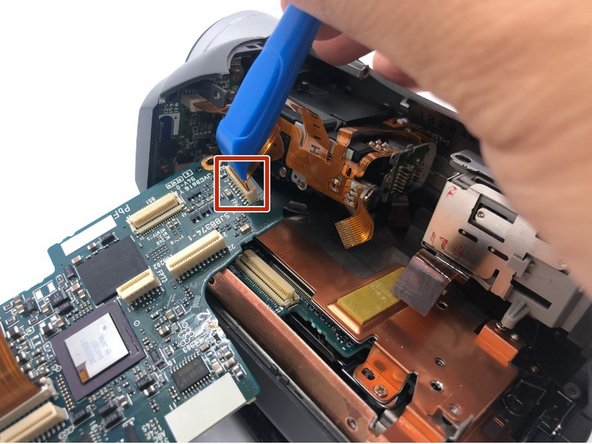
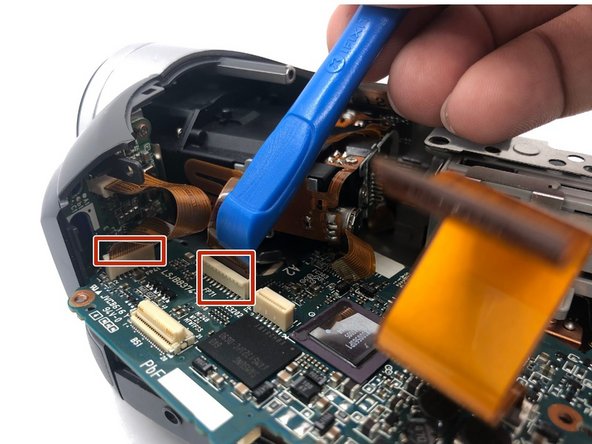



-
Remove the remaining three ribbon connections with your plastic opening tool.
-
Rotate the motherboard out of the camera carefully.
crwdns2944171:0crwdnd2944171:0crwdnd2944171:0crwdnd2944171:0crwdne2944171:0