crwdns2935425:01crwdne2935425:0
crwdns2931653:01crwdne2931653:0

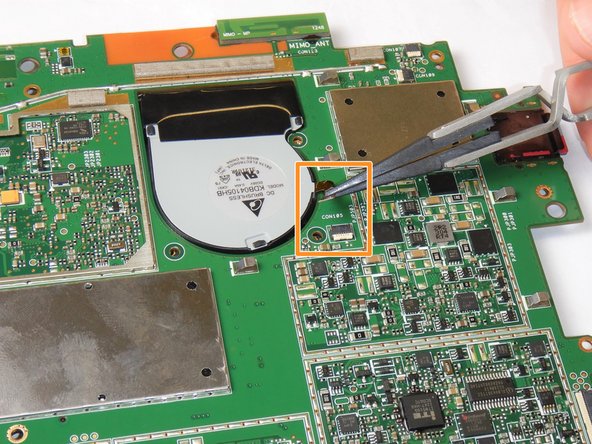




-
On the top side of the motherboard, remove the three Torx T5 screws that secure each of the two fans to the motherboard.
-
Remove the ribbon cables that connect the fans to the motherboard from their clamps.
-
Remove the fans through the underside of the motherboard.
crwdns2944171:0crwdnd2944171:0crwdnd2944171:0crwdnd2944171:0crwdne2944171:0