crwdns2935425:01crwdne2935425:0
crwdns2931653:01crwdne2931653:0

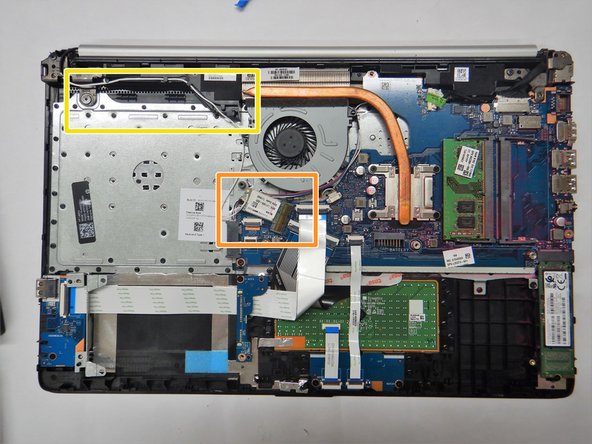


-
Remove the 3 mm Phillips #0 screw securing the WLAN card in place.
-
Carefully remove the WLAN card from the motherboard.
-
Gently remove the antenna cable from the wire guides in the speaker and chassis.
-
Place WLAN card off to the side being careful not to pull on the antenna cable.
crwdns2944171:0crwdnd2944171:0crwdnd2944171:0crwdnd2944171:0crwdne2944171:0