crwdns2931529:0crwdnd2931529:0crwdnd2931529:0crwdnd2931529:02crwdnd2931529:0crwdne2931529:0
crwdns2935425:07crwdne2935425:0
crwdns2931653:07crwdne2931653:0

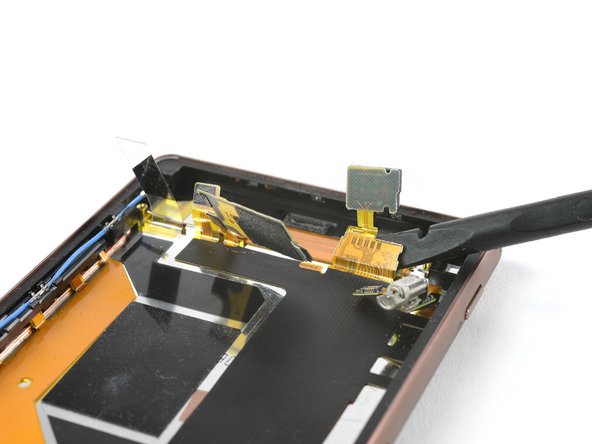




-
Lift up the metal plate which is placed beneath the loudspeaker assembly and remove it.
-
Unplug the main flex cable.
-
Use a tweezer to remove the yellow adhesive foil covering the display flex cable.
crwdns2944171:0crwdnd2944171:0crwdnd2944171:0crwdnd2944171:0crwdne2944171:0