crwdns2935425:01crwdne2935425:0
crwdns2931653:01crwdne2931653:0


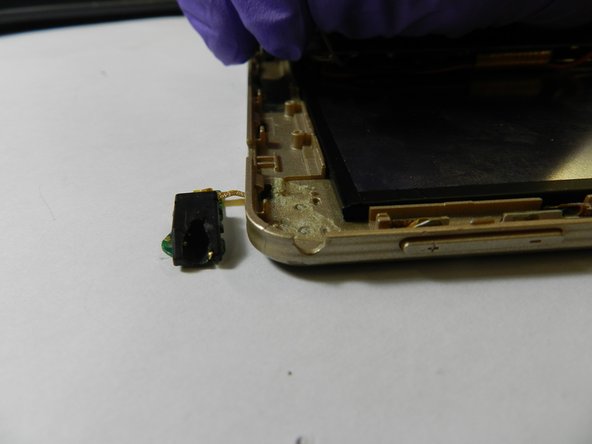



-
Disconnect the ribbon cable connecting the headphone jack on the motherboard by lifting up on the black press fit connector with a plastic opening tool.
-
Use a plastic opening tool to pry up the headphone jack from its place in the case.
crwdns2944171:0crwdnd2944171:0crwdnd2944171:0crwdnd2944171:0crwdne2944171:0