crwdns2935425:09crwdne2935425:0
crwdns2931653:09crwdne2931653:0

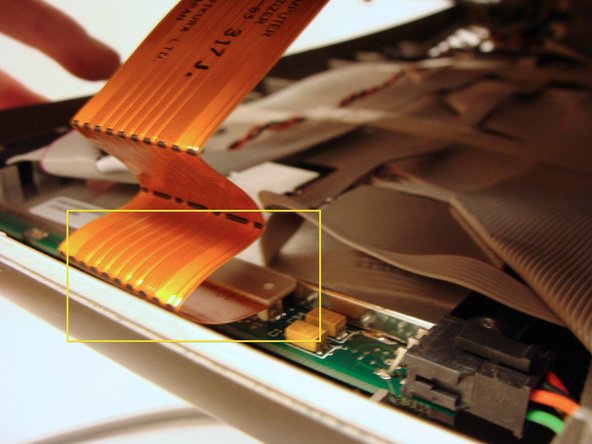
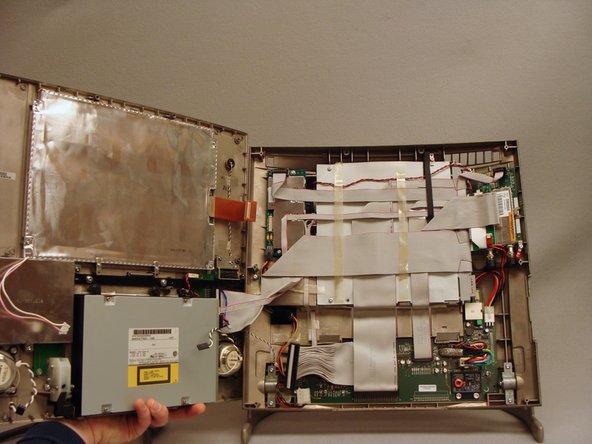



-
Disconnect the pink and white backlight inverter cable and the black and white right speaker cable from behind the floppy disk drive on the right side.
-
On the left side, disconnect the 50-pin SCSI ribbon cable, analog audio cable and power cable from the CD-ROM drive.
-
Disconnect the black and white left speaker cable.
-
Disconnect the flat, orange display data cable.
-
Open the top case to the left like a book. There will be one more 50-pin cable to disconnect from the front control panel board.
crwdns2944171:0crwdnd2944171:0crwdnd2944171:0crwdnd2944171:0crwdne2944171:0