crwdns2935425:08crwdne2935425:0
crwdns2931653:08crwdne2931653:0

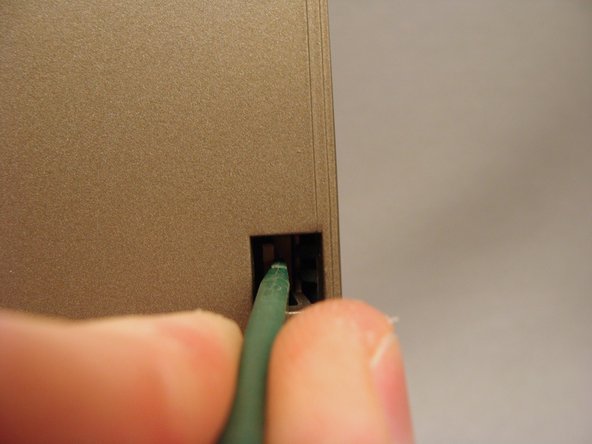




-
Gently pull the tabs toward the center to release the latches hold the front and back together. These tabs are fragile but release easily. Use caution.
-
Lean the top forward and lift up to pull the front case from it's bottom latches.
-
DO NOT TRY TO REMOVE THE FRONT CASE. It is still connected to the back case by several wires and cables.
crwdns2944171:0crwdnd2944171:0crwdnd2944171:0crwdnd2944171:0crwdne2944171:0