crwdns2935425:06crwdne2935425:0
crwdns2931653:06crwdne2931653:0

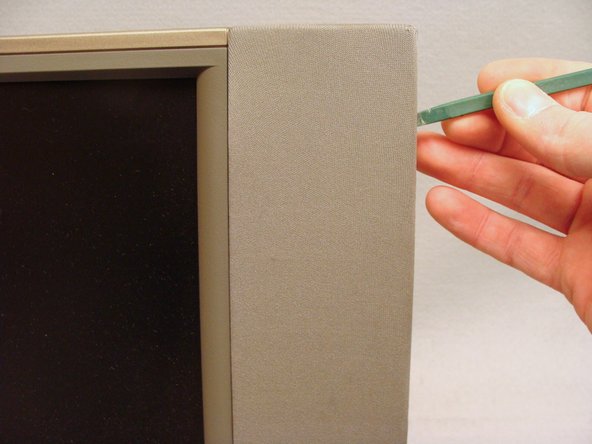


-
Turn the TAM around with the front facing you.
-
Use a spudger to gently loosen the speaker covers from their press-fit snaps. Remove the speaker covers.
crwdns2944171:0crwdnd2944171:0crwdnd2944171:0crwdnd2944171:0crwdne2944171:0