crwdns2935425:08crwdne2935425:0
crwdns2931653:08crwdne2931653:0

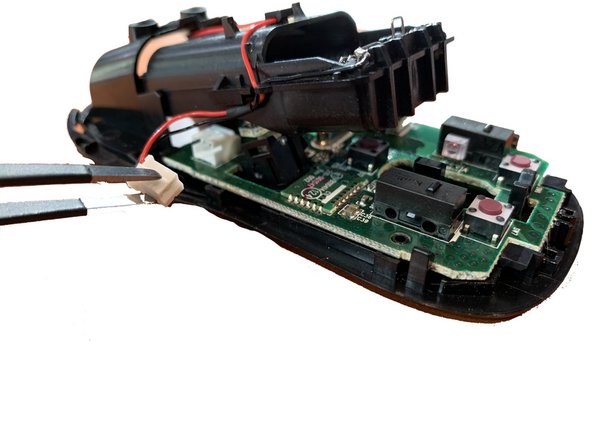




Remove the Battery Bay
-
Insert a flathead screwdriver into the narrow gap between the clasp of the battery bay and the base of the mouse
-
Apply a fair amount of upward force to release the battery bay from the base
-
Next, remove the battery cable and slide the whole battery bay from the base of the mouse
crwdns2944171:0crwdnd2944171:0crwdnd2944171:0crwdnd2944171:0crwdne2944171:0